Loyalty & Rewards
How It Works
How Does It Work?
Our new Loyalty & Rewards program is streets ahead of other companies in our space, not just from a generous rewards standpoint, but also because it puts you in control of how and when you use your rewards, and, interestingly, who can use them. We give all users in our rewards program the ability to generate vouchers (more on this below). These vouchers can be used by you and applied to your own cart, sent to friends or relatives for them to use, or, if you’re feeling charitable, you can donate them to a wildlife charity, for example, so that they can use the vouchers to buy food or supplies they may need through our online store. Let’s take a deeper look into how you can earn reward points, how to redeem them, how to earn bonus rewards and free gifts on your next purchase, and how to donate vouchers you generate to friends, family, or charities.
How Do I Join & Do I Need To Opt In?
All logged-in users on our site are entitled to take part in our Loyalty & Rewards Program. To start earning and using your rewards, you must have an account with us. If you do not already have an account with us, please register using the link below. While our website does offer customers the ability to check out as a guest, customers using the guest checkout cannot accumulate or convert points to vouchers or take part in our bonus weekends and free product giveaways. Registering takes less than a minute, and we will credit you with 25 points immediately upon registering for an account.
How To Earn Rewards
- Earn rewards points on purchases you make
- Earn rewards for leaving product reviews
- Earn rewards for sharing on social media
- Earn rewards for customer referrals
- Tiered Membership levels (rewards increase for regular customers)
- Free product rewards (when achieving certain goals)
- Complete visibility on current rewards earned and previous rewards you have claimed
- Generate rewards coupons using your points that you can donate to for example: local wildlife charities
- Simplified order process
- Easy to access rewards tab at the bottom right of every page (On Desktop/Laptop)
- Easy to access rewards button on the bottom bar of mobile deivces (coming soon)
- Dedicated and easy to use rewards page (Desktop, Tablet & Mobile)
- Email updates on exact number of rewards earned and total rewards.
- Turn your rewards into coupons/vouchers that you can use or share with family and friends
The My Rewards Page
This section explains how the rewards page works, how it’s laid out and how to use it.
Section 1. My Points
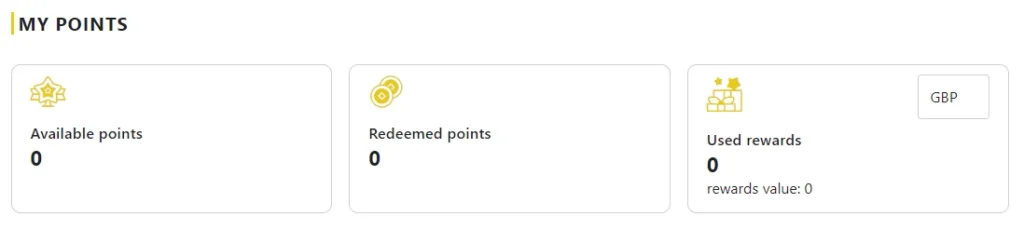
Available Points: These are reward points you have accrued through ‘points for purchase’ on previous orders and other campaigns, such as double points weekends and bonus point purchases.
Redeemed Points: These are points you have used either by converting them into vouchers or by using them to obtain free products or discounts.
Used Rewards: These are rewards that have been successfully applied to discount items, obtain free products or discounts, or have been shared with friends and family who have used them for purchases.
Section 2. Referral Link & FB Sharing
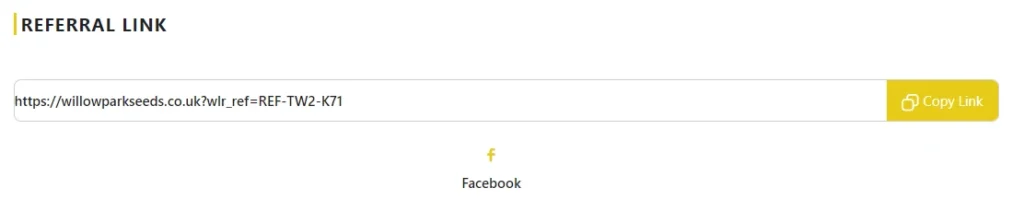
Referral Link & FB Sharing: You can share your referral link with others. When someone signs up using your link and makes a purchase, you will be credited with 5% of that customer’s total order as a bonus, which will be rewarded to your account in points. The person who used your link will also be credited with the same 5% worth of points to their account
3. Ways To Earn Reward
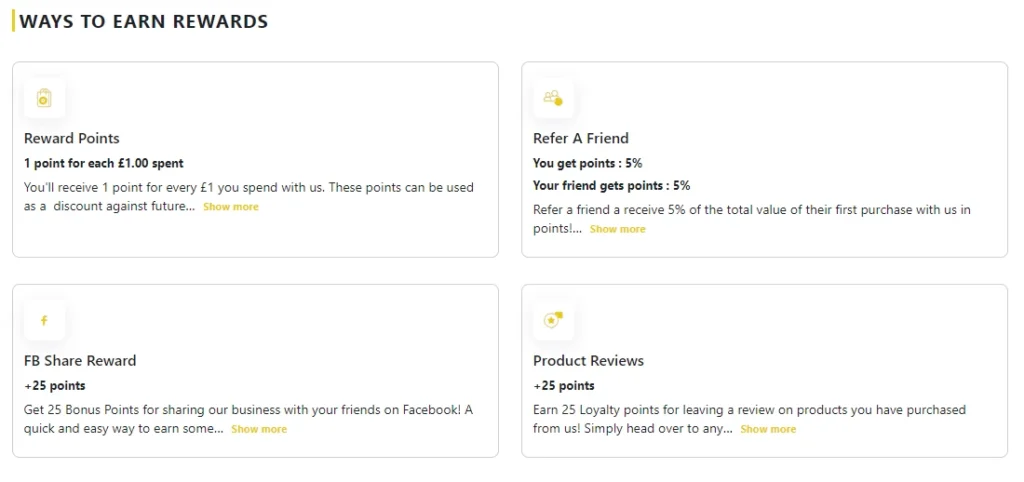
This section outlines ways in which you can earn points and rewards. The examples above include some of the methods we have already discussed. Clicking on the ‘show more’ icon will reveal the specific ways to earn rewards and any associated timeframes.
4. Converting Reward Points
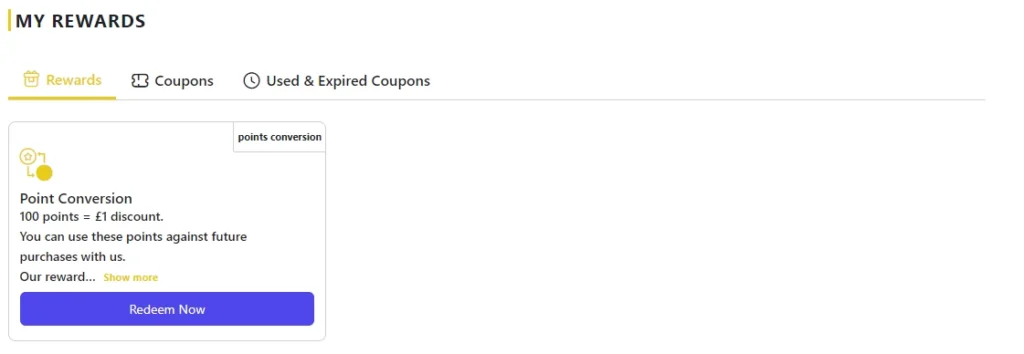
Once you have earned reward points, you will find this box in the ‘My Rewards’ section. Simply click ‘Redeem Now,’ and you can choose how many points you would like to convert into a voucher to use for your purchase.
5. After You've Clicked Redeem
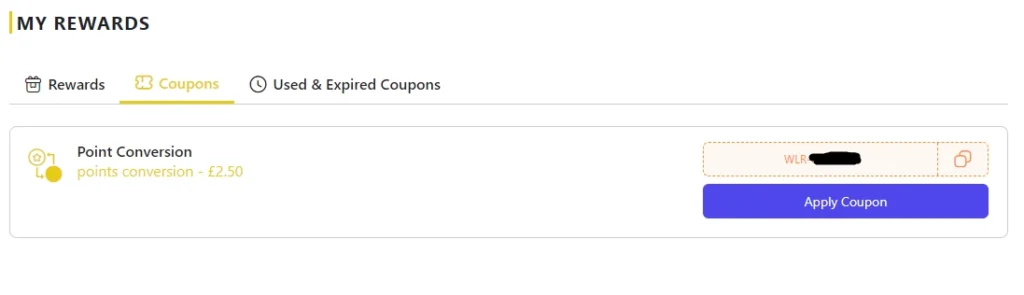
Upon clicking the ‘Redeem Now’ button, you will be directed to the coupon tab where your points have been converted into an easy-to-use coupon code. Click ‘Apply Coupon,’ and it will be automatically applied to your cart. This can be done either before or after you’ve added products to your basket. Alternatively, you can share this coupon code with others, such as friends and family, for them to use.
6. Notification Preferences

At the bottom of your rewards page, you can choose to receive or not receive notifications from our points system. We strongly recommend opting in to receive the latest information on offers, discounts, and coupons. Notifications will also be sent for points expiry notices because we’d prefer you to use them rather than miss out on a discount.
It costs nothing to register with us and join our loyalty program. Join us today and together, let’s provide better care for the wildlife in the UK for less.

